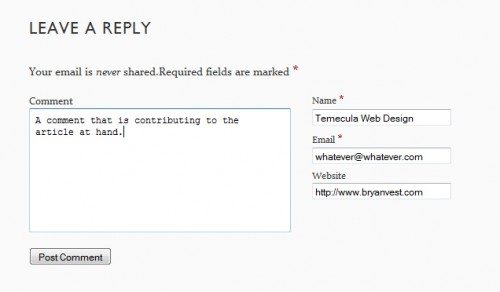Authors: Bryce Whitty
A new year is upon us and most people have an idea of what they want to get done this year. For us Computer Technicians it might be to make more money, get more clients or spend more time with family. Whatever you are after, here are some ways to give 2011 a great start:
Set Your 2011 Goals
I dont really believe in New Year Resolutions because they tend to be broken. However, I do believe in setting measurable and achievable goals. The trick to reaching your business goals is to not only write down what the goal is, but to break it down into smaller bullet points with steps you need to take in order to achieve them. For example, your goal for 2011 might be to move your business away from doing break/fix residential work and moving towards maintenance work for businesses.
Its a good goal to have but its not very useful if you dont plan on how you are going to achieve it. It needs to be broken down into little bites that you can get done in a few days. Here is an example:
GOAL: Move my business from mostly residential clients to commercial clients
Decide on the maintenance plans:
- Look at competitors plans
- Ask the Technibble forums what they think of your plans (price, what you are offering, could anything come back and bite me?)
Software:
- Try 30-day trials of various remote monitoring software
- Purchase one of them and learn the ins-and-outs of it on your own machines
- Setup your monitoring hardware and software in your workshop. Test it by creating problems on a test machine
Get Advertising Material Made:
- Gather a handful of competitors advertising material, find parts on each one that you think looks great and make your own unique material based off the best parts
- Find a graphic designer
- Print off a very small amount
Prospects:
- Decide on which businesses in your area you would liketo have as clients and rank them into A, B and C “grades” of desirability
- Approach your “C grade” list of potential clients and try to sell the maintenance contracts to them. They will come up with questions that need to be answered in your advertising. This is why we wanted a small print run
- Perfect your marketing pitch and material by approaching more C grade potential clients until many of them start signing up
- Pitch the material that you perfected with your C grade clients to your more desirable A and B grade clients
The goal “Move my business from mostly residential clients to commercial clients” sounds like a huge task. However, if you write down your goals like this, they suddenly seem very doable.
Clean Up Your Business and Processes
- Go through all of the stock you have and determine whether you need to throw any of it out, donate it or put it on eBay it if it could still be useful to someone. You may be surprised to find something in the back of your shelves that you really need to move before it loses too much value
- Check that your backup systems are working
- Get your inbox in order. Delete any old and unread emails (Friends Facebook status updates etc..). The same holds true to your work area. Remove the clutter and start the new year with a fresh start
Look At Your Finances
- Is there anything better you could be doing with your earnings like putting it in a high interest bank account or reinvesting it back into the business?
- Look at your bank statements and see if there are any paid services that you no longer use
- Look at the current plans of your utilities like internet and phones. Its very likely that they have come out with a better deal than the one you are currently on, but they just dont tell you
Other quick ideas are updating your passwords, checking your answering machine message to see if the information is still current and testing your websites links.
Feel free to leave a comment with any ideas that I may have missed.
© Technibble – A Resource for Computer Technicians to start or improve their computer business
To get started with your own computer business, check out our Computer Business Kit. Giving Your Business The Best Possible Start In 2011


 Paypal is by far one of the quickest and easiest ways to start accepting credit cards. However, it isnt the cheapest.
Paypal is by far one of the quickest and easiest ways to start accepting credit cards. However, it isnt the cheapest. ProPay seems to get the most mentions on the forums. They have no setup fee but there is a small annual fee. They have no monthly minimums or long-term contracts.
ProPay seems to get the most mentions on the forums. They have no setup fee but there is a small annual fee. They have no monthly minimums or long-term contracts. Intuit, the makers of Quickbooks got a few mentions on the forums.
Intuit, the makers of Quickbooks got a few mentions on the forums.  I was thinking of giving Squareup a miss because some people had questioned their reliability because they are very new on the scene. However, after asking around on the Technibble forums and the Technibble twitter, it seems a lot of technicians are making use of it. If you do over $1000 in credit card payments within the span of 7 days, the money will be held for thirty days and then put in your account.
I was thinking of giving Squareup a miss because some people had questioned their reliability because they are very new on the scene. However, after asking around on the Technibble forums and the Technibble twitter, it seems a lot of technicians are making use of it. If you do over $1000 in credit card payments within the span of 7 days, the money will be held for thirty days and then put in your account.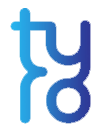 Tyro is an Australian based company that provide credit card terminals for shops, mobile based terminals that make use of GPRS while you are onsite and a web interface for everything else. With Tyro, it appears you need to pay for the terminals which are $520 for the ethernet version, $680 for the WIFI version and $780 for the GPRS model. Tyro is more expensive than the super cheap and easy startups that exist in the USA, but in Australia there isnt a whole lot of choice.
Tyro is an Australian based company that provide credit card terminals for shops, mobile based terminals that make use of GPRS while you are onsite and a web interface for everything else. With Tyro, it appears you need to pay for the terminals which are $520 for the ethernet version, $680 for the WIFI version and $780 for the GPRS model. Tyro is more expensive than the super cheap and easy startups that exist in the USA, but in Australia there isnt a whole lot of choice.