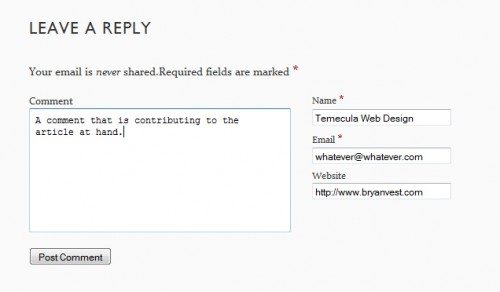Today OnForce suddenly, and without prior warning, removed a number of Force Field members from the OnForce forums, platform or both, myself included.
I originally composed this Saturday, November 27, 2010 for release early next year. In light of recent events, I am compelled to officially post it now. It will also be posted in the Force Field Forums.
I’ve kept my promise to them [OnForce] about not using my media outlet against them, but it is becoming more and more difficult to remain silent outside the “force field” of the inner circle of OnForce only techs simply because what they are doing IS having a direct effect on the industry as a whole and when that happens it becomes publicly debatable.
It is my responsibility as a news source for tech businesses to report responsibly on everything that goes on in the industry. The whole FF concept is designed to be “pro tech”, to educate and inform for their protection and success.
At this point I need to make an honest, open confession here.
I have, since the beginning, reported on the good and bad of EVERY other company out there, including various nationals. Everyone, that is, except OnForce.
There has been plenty to write about them, both good and bad, but I only blogged or promoted the good. When they sent out a press release, I posted it, blogged about it or mentioned it on the show. When they released an OSMI report each quarter, I promoted it. All of my personal comments or concerns in disagreement or protest were kept in private areas only, either in the OF forums or in the private OF User Group area in the FF forums. I did NOT disparage them publicly.
It has been brought to my attention that this isn’t fair. Some of OnForce’s competitors seemed to notice this. How could I say that I am reporting without bias when I treat OnForce differently from the competition?
The truth is, they are right. No matter what OnForce thinks (and from what I’ve been told they don’t think very well of me) I have favored them and protected them while reporting on the less popular activities of others, including their rivals.
For instance, I have been somewhat critical of ServiceLive at times, yet they were willing and did come on the show to answer some very tough questions (and they answered them well, I might add). This was the interview I tried to have with OF but in the end they wouldn’t talk to me. The result was something rather interesting. Although SL is not considered the “top tier” from the techs’ perspective, they actually gained a little respect among listeners for their willingness to communicate with them and be upfront about where they stood at a time when OF remained silent on so many hot button issues.
OnForce could have a strong ally here, disagreements and all, if they would only choose to communicate. Even if they view me as an enemy, which is not how I view myself, It would serve them better to adopt a more tried and true strategy. There is an old saying: “keep your friends close, and your enemies closer”. There is a lot to be said for that. It just isn’t their way.
I’ve written about Microsoft, Apple, Time Warner, SCO, Service Magic, ServiceLive, Barrister, Endeavor, Dell, HP, AOL, Robin Robins, and many other companies, organizations and national service providers, both news and comment that often put them in negative light. I have also written about OF. The difference is that, of all those entities, I never reported anything other than what OnForce officially released themselves. In other words, I never actually reported or commented publicly on anything OnForce said or did that did anything less than to promote them.
That, of course, is bias. In the role of a media outlet, I am favoring one company over others. It’s wrong, and it’s not fair to the other companies or the techs who listen to and read what I write and say.
I didn’t really think that I was biased. In the beginning there wasn’t anything really at issue that anyone would be that concerned about. My commitment to OnForce when I started The Force Field podcast was that I would not use it as a soap box to rant publicly about internal issues. This commitment I kept. I kept it on the belief that eventually OnForce would collaborate with me to use FF as a way to communicate with and help the techs on their platform work with the platform for the benefit of both parties. If you read back through my posts in these forums, you will note a common and reoccurring theme about communication and collaboration.
Unfortunately, as the years have rolled by, OnForce seems to have shied away from this concept. Communication with us has never really been great since Jeff Leventhal stepped down as CEO and it seems with every new feature we ask for, two are altered or taken away to prevent us from having an “unfair advantage” over the marketplace (or something like that). It also seemed as though they were less and less interested in collaborating with me. Now we are at a point where events dictate techs be informed about real concerns and risks of using the platform without some protection and that is something that needs to be communicated.
If it were, say, Barrister I would be blogging about it immediately, because it is news and the techs need to know. Yet with OnForce I was still silent, because I wanted to be professional and responsible.
All this time I thought I was doing the right thing. Then something happened that made me realize the truth. I was wrong.
About a week ago a long time tech and member of the OnForce forums was banned. He mentioned this in a private area of the FF forums and asked if anyone else was banned or if he was the only one. As part of a new system for promoting the FF forums the title and a short description of the thread topic was relayed on Twitter.
Now, keep in mind that this particular thread was in a private area, so it was not publicly accessible. However, someone from OnForce replied to the tweet and expressed disappointment as they “expect more from me”, apparently meaning that by simply reporting the incident (Just the fact someone was banned, but no name and no opinion), I was somehow not handling my position responsibly.
Upon checking the tweet, I noticed there wasn’t even a link to the post anyway, since the title and thread description exceeded the 140 character limit.
At first I thought I just needed to be more careful about the forum tweets. But something about that whole exchange with the individual from OnForce really bothered me. Yes, I was being lectured, but why? What did I do that was wrong and irresponsible?
Then it hit me. I did nothing wrong. All the tweet did was report facts. Sure, there was more to the story. Yes, the facts painted OnForce in a less than positive light. But everything posted was true. There was dissent, someone was banned for it and a question was asked if that individual was the only person to be banned (nothing to say why or that anyone agreed or disagreed with their decision to ban the individual). So, why was OnForce upset? Why, because it was negative publicity.
Suddenly it dawned on me. I’ve been looking at this all wrong. I have a responsibility to report the facts and treat everyone fairly. Yet I’ve been reporting and commenting on other companies while OnForce was given a free pass. I am protecting them from the same public reporting and scrutiny I give everyone else. What is worse, After all the snubbing and the cold shoulder I keep doing it!
I have been doing a great disservice to the techs who trust me to provide them with the information they need to utilize platforms like OnForce profitably without getting burned. OnForce is for some but isn’t for everyone and everyone needs to know how it works and how it doesn’t so the ones who need it can use it and those who don’t won’t be disappointed or learn the hard way, like I did.
I made a commitment to OnForce when I started this project, but they never kept any of their commitments to me when I joined this platform. This has been a one-sided relationship from the day the original OF staff left, and frankly I am tired of towing the line. I realize that my responsibility is not to OnForce, it is to YOU, my fellow techs in the field. All my private rants aside, by censoring myself publicly to favor them I have not been reporting responsibly.
The Force Field was a name carefully chosen to refer to both the “field force” of service techs and a “force field”, or shield to empower those techs in the business of field service and to educate and inform them for their protection from the elements in the industry that can hurt or destroy their profitability and their businesses.
There will come a time in which I will have to make the choice to openly and honestly report what OnForce says and does, positive and otherwise, as I do with all other companies and I will have to decide where my loyalties are. As OnForce becomes more influential in the industry and as their initiatives unfold and begin to impact techs in positive or negative ways, it will need to be openly discussed within the IT community. I won’t be able to ignore that much longer.
If I don’t do it, someone else will. For OnForce’s sake, better me than them. When that does happen, I will still keep the core commitment not to use my resources to personally attack them in a hateful or spiteful way. That was always the intention of the commitment I made and I intend to keep my word. I don’t, and never have, hated the platform, in spite of their past slights against me as a Buyer and a Provider. (I will say, however, that because of poor experiences in the past I will likely never accept another work order and due to poor performance of the last tech and the way their Market Support handled the issue it is doubtful I will ever route another one as a Buyer).
However, my loyalties are with my peers, not the platform, so when that time comes I will not censor myself any longer. I will present the facts, report my own experiences and offer comments and opinion as I deem necessary, albeit respectfully and responsibly so.
I know that when the time comes, it is highly likely OnForce will remove me from the platform. It is something they have wanted to do for a long time now, but since I abide by the rules and have done nothing wrong, there is no justification for it, so they are somewhat stuck at the moment. When the time comes they will take advantage of the opportunity and they will ban me permanently – even though I will have done nothing wrong. I understand this and, when they do, that is their right. It is also my right to speak the truth, so when they ban me from the forums it will not profit them. It will be a decision they will make in haste, as such decisions often are. After they ban me there will no longer be a relationship. Then my commitment to them will end.
As of today, my commitment to them has ended.
Rick


 Paypal is by far one of the quickest and easiest ways to start accepting credit cards. However, it isnt the cheapest.
Paypal is by far one of the quickest and easiest ways to start accepting credit cards. However, it isnt the cheapest. ProPay seems to get the most mentions on the forums. They have no setup fee but there is a small annual fee. They have no monthly minimums or long-term contracts.
ProPay seems to get the most mentions on the forums. They have no setup fee but there is a small annual fee. They have no monthly minimums or long-term contracts. Intuit, the makers of Quickbooks got a few mentions on the forums.
Intuit, the makers of Quickbooks got a few mentions on the forums.  I was thinking of giving Squareup a miss because some people had questioned their reliability because they are very new on the scene. However, after asking around on the Technibble forums and the Technibble twitter, it seems a lot of technicians are making use of it. If you do over $1000 in credit card payments within the span of 7 days, the money will be held for thirty days and then put in your account.
I was thinking of giving Squareup a miss because some people had questioned their reliability because they are very new on the scene. However, after asking around on the Technibble forums and the Technibble twitter, it seems a lot of technicians are making use of it. If you do over $1000 in credit card payments within the span of 7 days, the money will be held for thirty days and then put in your account.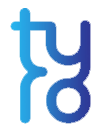 Tyro is an Australian based company that provide credit card terminals for shops, mobile based terminals that make use of GPRS while you are onsite and a web interface for everything else. With Tyro, it appears you need to pay for the terminals which are $520 for the ethernet version, $680 for the WIFI version and $780 for the GPRS model. Tyro is more expensive than the super cheap and easy startups that exist in the USA, but in Australia there isnt a whole lot of choice.
Tyro is an Australian based company that provide credit card terminals for shops, mobile based terminals that make use of GPRS while you are onsite and a web interface for everything else. With Tyro, it appears you need to pay for the terminals which are $520 for the ethernet version, $680 for the WIFI version and $780 for the GPRS model. Tyro is more expensive than the super cheap and easy startups that exist in the USA, but in Australia there isnt a whole lot of choice.