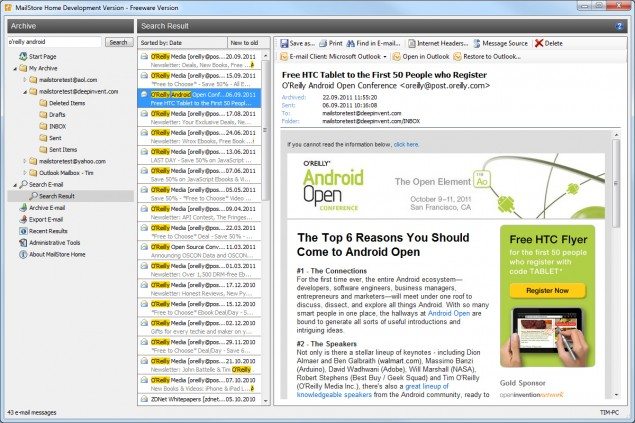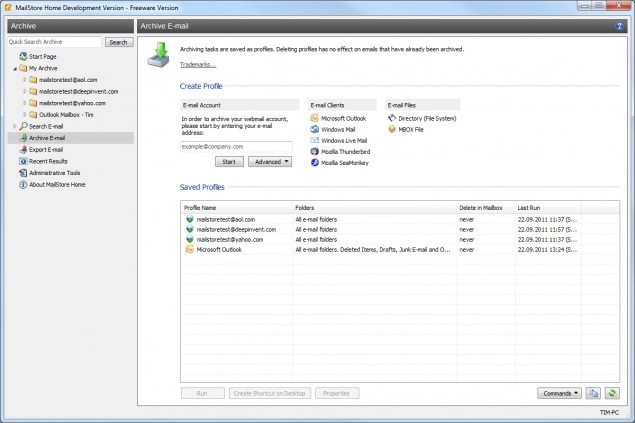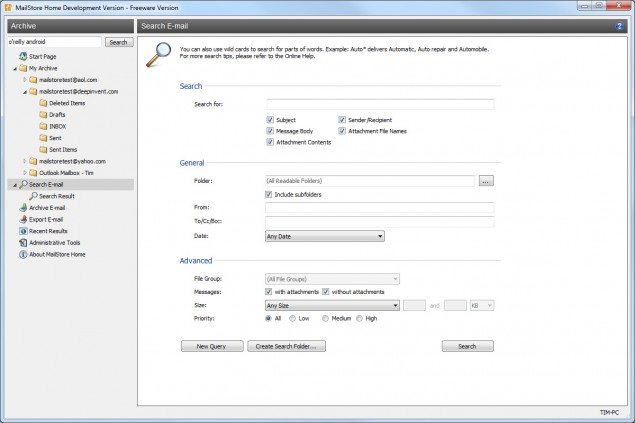Authors: Bryce Whitty
MailStore Home is a small, portable and freeware utility designed to make archiving, backing up and migrating emails easy. MailStore supports many different types of mailboxes such as Outlook, Outlook Express, Thunderbird, Exchange Server, Office 365, .EML files and more. It also supports a variety of internet based mailboxes such as Gmail, Hotmail and Yahoo mail.
Once the email has been backed up, MailStore allows you to search in all of the email accounts from a central location within seconds. It allows you to restore the emails back to an email client with one click and migrate emails from one type of mailbox (ie. Gmail) to another type of mailbox (ie. Outlook).
If your personal life or business relies on cloud based email like Gmail, it is important to have an offsite backup since you never know when Google will suspend the account, have an extended outage or have your account hijacked by a hacker.
The best kind of backups are automated backups but unfortunately this software doesnt “officially” support automated backups with MailStore Home. However, this is a work around.
Once you have created a saved profile for an email address in the Archive Email area, highlight the profile and choose “Create a Desktop Shortcut”.
On the newly made desktop shortcut, right click, goto Properties and get the location string in the Target box. Once you have this string you can go to Task Scheduler and set up a scheduled task that will run this string.
Screenshots
Downloads
Download from Official Site – 5.91mb
© Technibble – A Resource for Computer Technicians to start or improve their Computer Business
To get started with your own computer business, check out our Computer Business Kit. MailStore Home – Easy Email Archiving, Backup and Migration