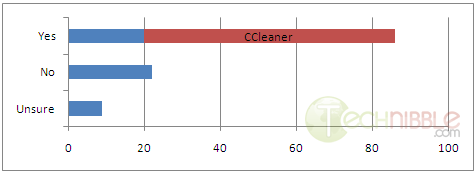I came across the Barrister blog on Blogger this morning. Apparently someone connected with Barrister Global Services is so upset with all the complaints posted on the Internet from frustrated and angry techs, they launched an all out frontal assault on them, claiming the complaints against them are all fake and the complainers are – scammers?
The word scam is used so loosely throughout the blog and the grammer is so poor, it was difficult to determine if the blog was simply talking about complaints that claim Barrister was a scam or if they were calling the complainers themselves scammers for calling Barrister a scam. In short, the blog is just weird. But I digress.
The blog was purportedly created and maintained by someone named “Jessica”, who, according to her own profile, seems to be employed by Barrister.
The Barrister blog, called Barrister Global Services Network Complaints Scam, was apparently set up on the popular blogging service Blogger sometime last August. The last entry in the blog appears to be as recent as last month.
The blog is devoted to “debunking” the “myth” put forth by complaints posted on various blogs, forums and complaints boards across the Internet (mostly by techs who previously performed work for the company and were not paid or were not paid on time) that Barrister Global Services is a “scam”, and claims that any and all such complaints about Barrister posted on the Internet are fake.
Unfortunately, due to the poor grammar used in the blog posts, the blog itself comes across as somewhat questionable. With all of the grammatical errors, it is difficult to take the blogger seriously. Add to that the assertion that all the complaints made by their detractors who call Barrister Global Services a “scam” are fake (without any real explanation as to how the blogger arrived at that conclusion), well, that comes across as unprofessional at the very least.
For instance, in one of her early blog entries in August, 2010, Jessica said this: “After going through internet I found that most of these scam posts are made by Barrister critisizer and competitors.”
Well, yeah, most of them do criticize Barrister. That part is obvious. As for whether or not they are competitors, technically speaking, everyone in this business is a potential competitor or partner, depending on your relationship with that entity.
Also, technically speaking, Barrister can compete directly against their own techs at times. That’s the risk of working with a national as a contractor – particularly a middleman national, as Barrister itself is in some ways. If you perform work for Barrister you may potentially find one of your own customers serviced by Barrister on a warranty call sometime. In such a scenario, are you the competition, or is Barrister? Well, if the customer was originally yours, technically, it’s Barrister.
In a September 2010 entry, Jessica wrote this: “Barrister Global Services complaints are not based on any truth these are all of not fact based. Any type of such complaint which had been been posted any where on internet are of no use.”
However, she provides no evidence whatsoever to back up her statement or explain how she determined that the complaints against Barrister were fake. Without such evidence to corroborate her statement, how do we know she is right? Do we simply take her at her word?
On the other hand, a number of techs, many of whom are members of The Force Field, have done business with Barrister Global Services and have proved themselves to be reputable sources of information. Ask any of those techs if they would do business with Barrister today, and, with very few exceptions, they would probably answer almost unanimously with a very emphatic “NO”.
Like I said earlier, the blog is just plain weird.
This is an excellent lesson to every tech business regarding the use of blogs to promote their company or improve poor customer relationships. Blogs can be very powerful tools in the management of public relations, if handled competently. To do so, you first need to know who your audience is and how to talk to them rationally in order to establish yourself as a thought leader and win their trust and confidence in you.
Now, if I were Barrister and I wanted to create a blog for my business to address the complaints of my detractors and do “damage control”, I would first make an effort to acknowledge the issue, engage in real dialogue to find out why the complaints exist and then commit myself to doing whatever I could to rectify the cause of the complaints and improve my relationship with those techs who are unhappy in a genuine, honest attempt to set things right.
That’s how you fix a PR problem. Many companies have done it, and have often turned a detractor into a loyal defender. It’s all about respect for the customer, attitude and approach.
But the person who created this blog thought it best to take the low road instead and went after the techs who complained about them, engaging in an online smear campaign in an obvious attempt to paint the detractors as some sort of organized effort to take down Barrister.
Instead of trying to fix a PR problem by communicating with techs thoughtfully, rationally, and changing the way they treat techs in general, they are trying to make themselves look like the victims and discredit their detractors. This may work in some political arenas, but in business it is a very bad move. It just makes Barrister look very unprofessional, and worse, serves to only confirm the claims made about the company by their detractors.
The real question is this. Is the Barrister blog just a defensive response created independently by a frustrated Barrister employee, or is it a real blog founded and sanctioned by Barrister Global Services itself? If it is the former, Barrister may need to check into it to ensure that it does not damage their already questionable reputation further. If it is the latter, well, I think the blog only makes matters worse for their image.
If Barrister Global Services wants to come across as an intelligent, professional company, so far this blog isn’t working in their favor.